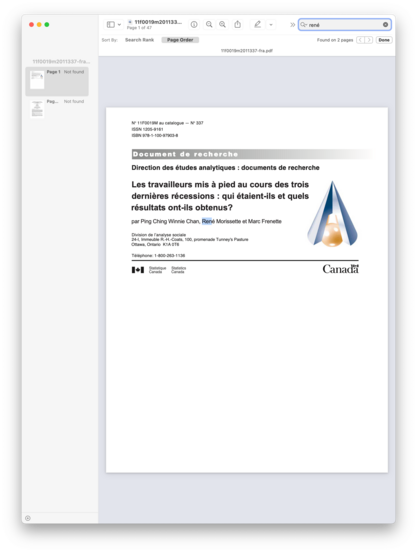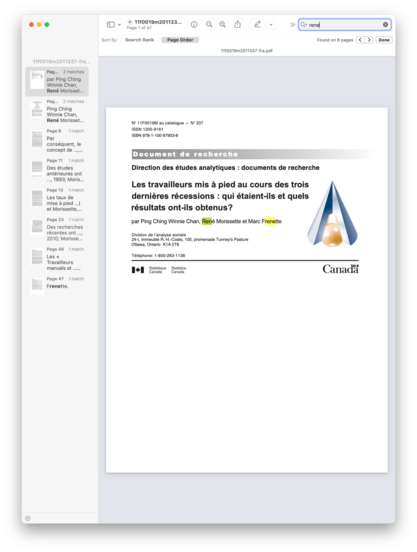Recent searches
Search options
Apparentely, in #macOS #Ventura, the search feature in the #Preview app is broken as soon as you try searching for a keyword containing… an accented char. I have lots of PDFs in French. I open one containing 2 occurrences of “René” with an accent and 8 occurrences of “rene” (without an accent) inside French words. When I type “ren”, I get a (predictably) longer list of hits. As soon as I type “é”, I get a system beep and… this. So it finds the 2 occurrences, but lists them as “not found”.
1/2
If I type “rene” in the same PDF without the accent, I get the 2 + 8 = 10 matches, but the 2 occurrences of “rené” are not highlighted properly and they only show because Preview found “ren” in them. Similarly, in another PDF containing 7 occurrences of “décennie”, matches for “décen” are all listed, but with “not found”, with a system beep, and no way to highlight them.
Really helpful, Apple. Well done!
2/2